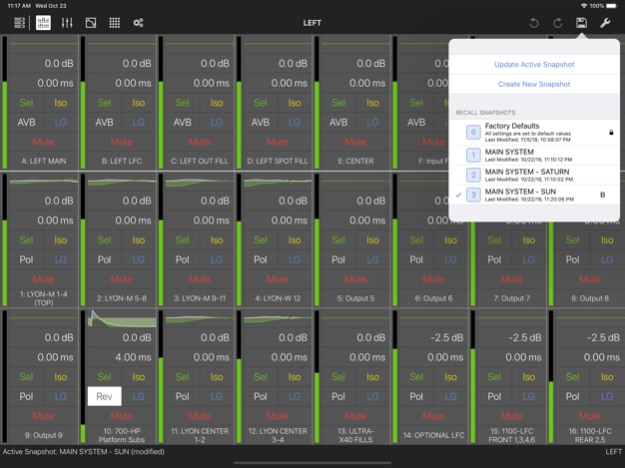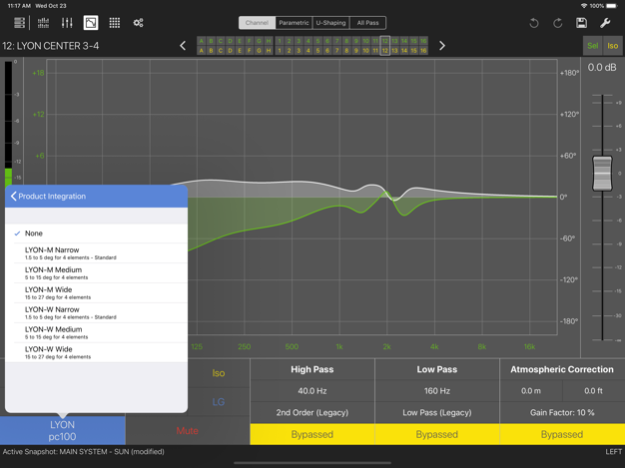Compass Go by Meyer Sound 2.12.0
Free Version
Publisher Description
Compass Go by Meyer Sound is an iPad app designed for audio professionals who are using Meyer Sound’s Compass, GALAXY, Galileo or Callisto processors. For more information on Meyer Sound’s new Galileo GALAXY Network Audio Processor, please visit http://www.meyersound.com/product/galaxy/.
Compass Go by Meyer Sound complements the full feature set of the original Compass software for controlling Meyer Sound GALAXY, Galileo and Callisto processors. Compass Go is a dedicated application that will easily connect to any single GALAXY, Galileo or Callisto processor and take advantage of all available controls on the processors including, Parametric EQ, U-Shaping, TruShaping, Delay, Gain, Mute and Meters.
Compass Go by Meyer Sound offers a more portable control solution that allows the operator to make changes while moving rapidly through different listening areas and seating locations to analyze by ear the overall effectiveness of the sound system with respect to coverage and quality. For mission critical control during a show a wired interface should always be active, but during setup and adjustment the use of Compass Go by Meyer Sound speeds the workflow considerably.
Compass Go’s workflow lets you instantly access and see what adjustments you’ve applied at any control point, so you can easily edit, save, and recall snapshots of user settings that are stored on the local device. Compass Go by Meyer Sound can be used for a wide range of sound reinforcement applications including:
• Theme parks
• Touring/Live Sound
• Planetariums
• Cinema
• Commercial/Industrial installations
• Theatrical Productions
• Corporate AV
• Houses of Worship
• Location-Based Entertainment
Simply connect the app to a Galileo GALAXY, Galileo or Galileo Callisto processor on the same Wi-Fi network, and you can seamlessly and accurately optimize your sound system using the following features in any of the Meyer Sound Galileo digital processors:
• Adjust system delay, gain, and mute
• Manage Meyer Sound shaping EQ, and parametric EQ filter sets
• See current parameters status and any adjustments made at any control point
• Recall snapshots of prior user settings
• Create, edit, and store new snapshot settings in the individual processors
• Move about freely without a laptop as you listen for the array coverage and quality from different seats
The Compass Go by Meyer Sound app for iPad provides an extension to the Compass Control Software desktop/workstation product and enhances the user experience and workflow efficiency. Meyer Sound requires upgrading Galileo or Callisto devices to firmware version 3.12.0 or GALAXY firmware version 2.1.0 before using Compass Go. Please visit https://meyersound.com/product/compass-go/ for more information.
Feb 15, 2024
Version 2.12.0
Support for Galileo GALAXY processor firmware 2.8.0
Added Low-Mid Beam Control (LMBC) for all PANTHER loudspeaker models
Minor bug fixes
About Compass Go by Meyer Sound
Compass Go by Meyer Sound is a free app for iOS published in the Audio File Players list of apps, part of Audio & Multimedia.
The company that develops Compass Go by Meyer Sound is Meyer Sound Laboratories, Inc.. The latest version released by its developer is 2.12.0.
To install Compass Go by Meyer Sound on your iOS device, just click the green Continue To App button above to start the installation process. The app is listed on our website since 2024-02-15 and was downloaded 7 times. We have already checked if the download link is safe, however for your own protection we recommend that you scan the downloaded app with your antivirus. Your antivirus may detect the Compass Go by Meyer Sound as malware if the download link is broken.
How to install Compass Go by Meyer Sound on your iOS device:
- Click on the Continue To App button on our website. This will redirect you to the App Store.
- Once the Compass Go by Meyer Sound is shown in the iTunes listing of your iOS device, you can start its download and installation. Tap on the GET button to the right of the app to start downloading it.
- If you are not logged-in the iOS appstore app, you'll be prompted for your your Apple ID and/or password.
- After Compass Go by Meyer Sound is downloaded, you'll see an INSTALL button to the right. Tap on it to start the actual installation of the iOS app.
- Once installation is finished you can tap on the OPEN button to start it. Its icon will also be added to your device home screen.